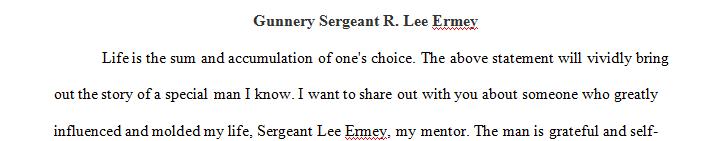Can you remember some recent pictures you’ve taken?
Gunnery Sergeant R. Lee Ermey
Name: Marcy Long
Title: How to Create a Scrapbook Page
Organizational Pattern: Chronological
General Purpose: To inform.
Specific Purpose: To inform my audience of the 3 steps in creating a scrapbook page.
Central Idea: The 3 steps in creating a scrapbook page are cropping your photos, designing the page layout with photos, paper and stickers, and journaling your story.
Introduction:
Can you remember some recent pictures you’ve taken? Imagine with me for a moment 75 years from now. You have passed away and your grandchildren find a box of photos (the one you just took last week). The photos are loose in a box and there is no label on them. Your grandchildren don’t know who is even in the photo, although it is a picture of you and your best friend from college. They dismiss the box. Now imagine another scenario if you will. It is 2080 and your grandchildren find a box of scrapbook photo albums you’ve created of your lifetime. They open an album and find a page with pictures and on the page is written the story telling who is in the pictures and what you are doing. Your grandchildren pour over your album, enjoying learning about you and what life was like 75 years ago. They have found a priceless treasure!
I have been creating photo albums for 13 years now and have seen firsthand the joy they bring to my family. Today I would like to share with you how you too can have a photo album of your life’s memories preserved for generations to come. It all starts with creating a page, by page, by page.
Body:
I. First you should crop most photos.
A. Determine if your photos contain parts of the pictures that you do not need.
1. If there is lots of the floor, ceiling or sky showing you should trim that off.
2. If there is significant historical value to the background or if the scenery is particularly beautiful do not trim the photo.
B. Use speed cropping tools to make the process faster.
1. A Creative Memories (CM) Personal Trimmer should be used for most trimming to make straight line cuts.
2. For a decorative touch to your page use the CM Custom Cutting System to create easy circles and ovals out of your photos.
(Transition: Once you have all your photos trimmed you are ready to arrange them on your page.)
II. The second step in creating your page is to design the layout of the page.
A. The photos should be the central focus of your page.
1. Arrange the photos together as a puzzle in the center of your page.
2. Leave enough room around the photos for journaling and possibly paper or stickers.
B. Leaving room for journaling, determine what paper and/or stickers could enhance the photos.
1. Look for the main colors in the photo to determine what color paper would enhance them.
2. Based on what is going on in the photo choose stickers that are related.
C. Once you’ve determined where everything will go on the page it’s time to adhere it all.
1. Adhere photos and paper first.
2. Once the paper and photos are down, then add the stickers.
(Transition: After you’ve designed the layout of your page and stuck it all down, it is time for the most important part of the page – the story that goes with the pictures.)
III. The third step in creating your scrap book page is to tell the story of the pictures.
A. First you have to decide how much you want to tell.
1. You can just label each picture with the particulars like who, what, when, where, etc.
2. You can also describe the picture using a story format, telling about the details of the day.
B. Second you have to decide what color and tip of pen you want to use.
1. The color of the pen should complement the paper and the colors in the pictures.
2. The choices for pen tips include fine, chisel, and bold.
Conclusion:
Now that I’ve told you how to crop your photos, design the layout of the page, and journal your story there is no reason why any of your photos should end up loose in a box for no one to enjoy. Picture yourself sharing an album with your children or grandchildren about your time in college. Cost of a quality photo album – about $30. Cost of the film development – about $10. A photo album filled with your memories preserved for generations – priceless.
SAMPLE PREPARATION OUTLINE FORMAT
Answer preview can you remember some recent pictures you’ve taken?
APA
450 words